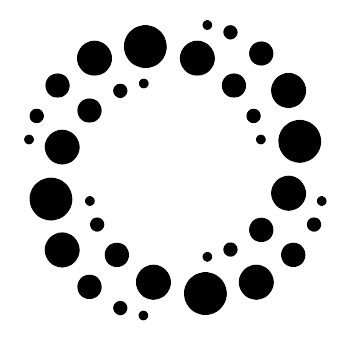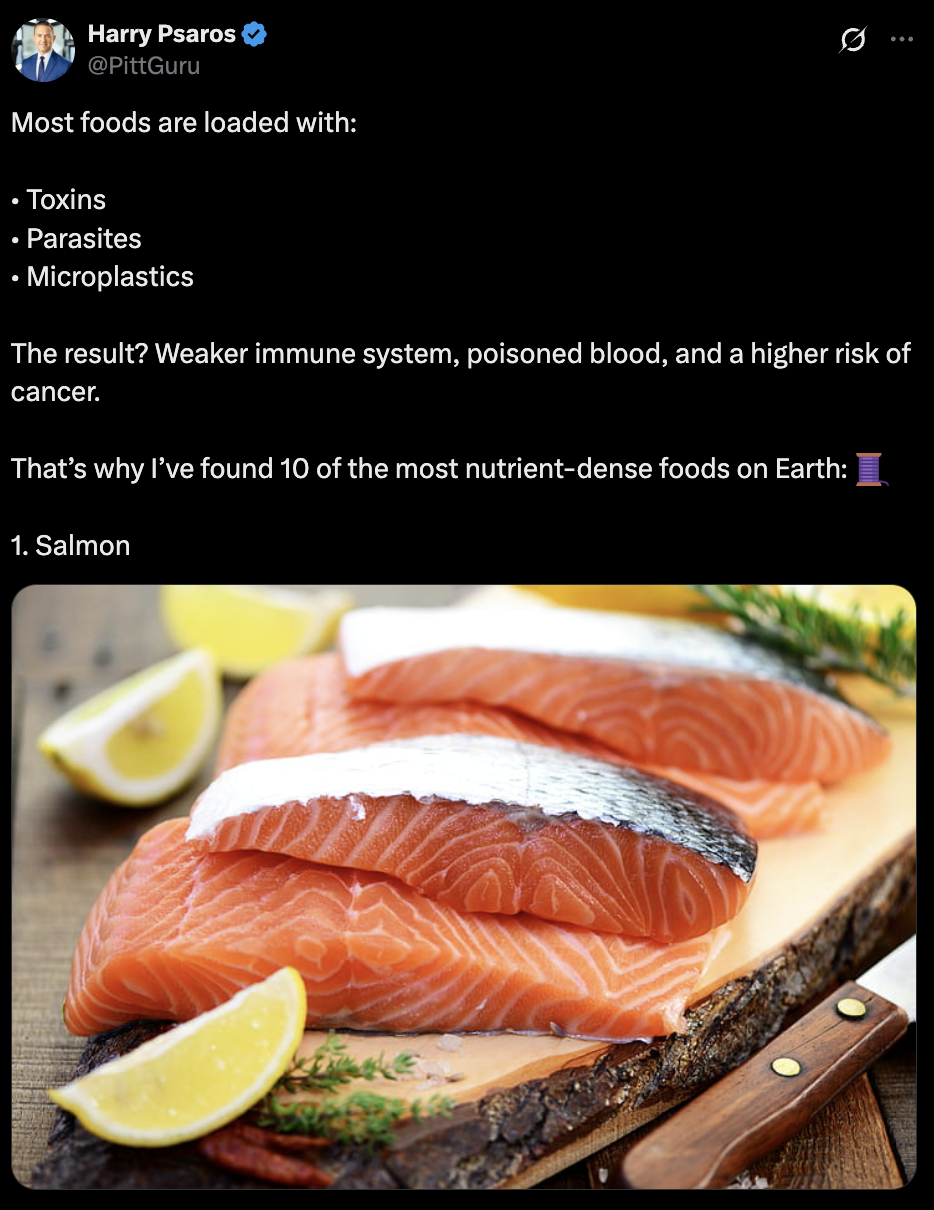Let’s be real, Twitter threads are everywhere these days.
Scroll for five minutes and you’ll see founders sharing their startup journey, creators dropping knowledge bombs, and experts turning their years of experience into bite-sized nuggets of gold.
But there’s a big difference between a thread that gets ignored… and one that blows up with likes, retweets, and comments.
If you’re wondering how to create the perfect Twitter thread that actually grabs attention, builds your brand, and gets people to care, this post is for you.
Let’s break it down 👇
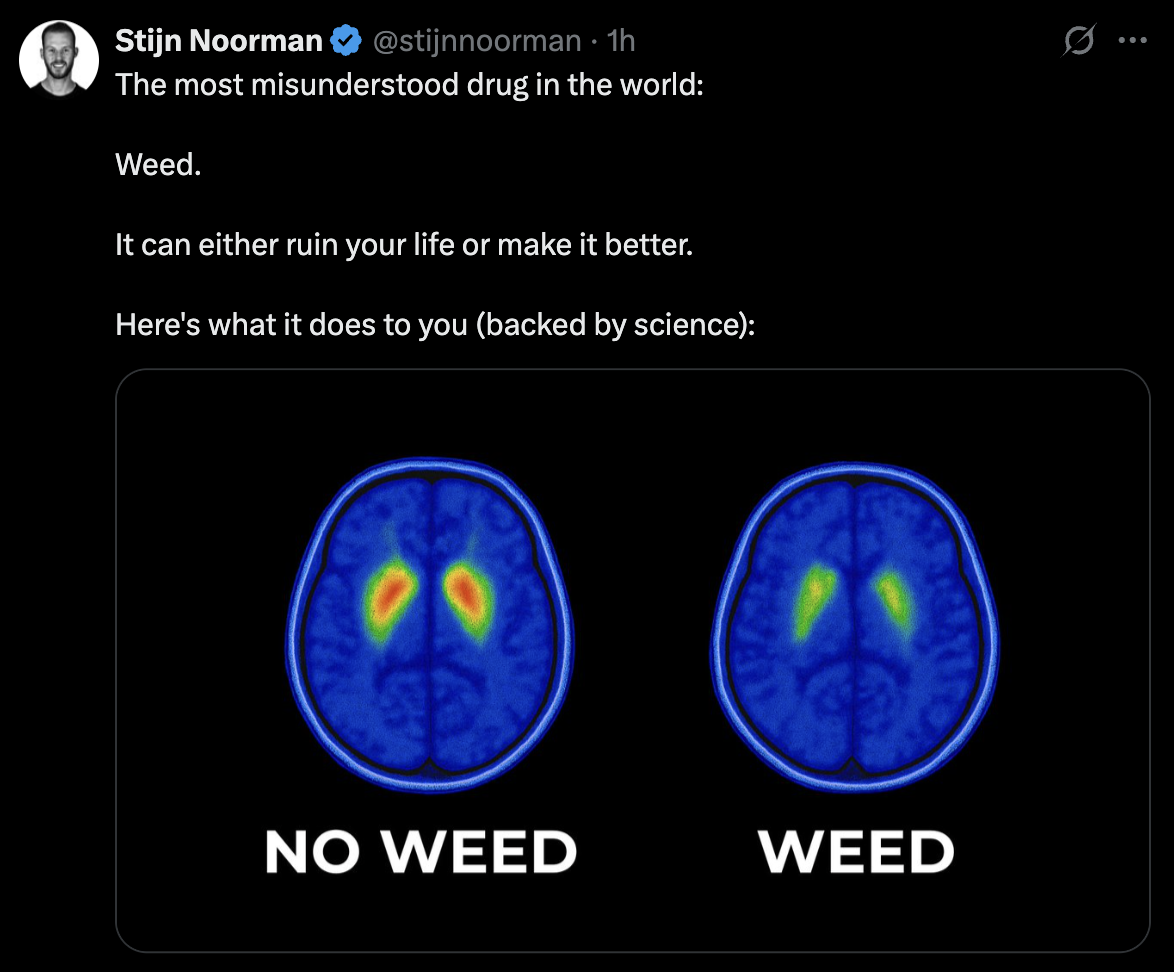
Why Twitter Threads Matter in 2025?
Short tweets can go viral, sure. But threads let you tell a story.
They’re powerful for:
- Educating your audience
- Building authority in your niche
- Driving traffic to your website
- Starting conversations that build community
And with Twitter's algorithm favoring engagement, a good thread can stay alive for days (even weeks).
So how do you make one that works?
1. Start With a Scroll-Stopping Hook
This is everything.
Your first tweet needs to hook the reader instantly. Think of it like a YouTube thumbnail or an email subject line, it’s the deciding factor between a scroll or a click.
Examples of strong hooks:
I built a $10k/month SaaS in 6 months, here’s how I did it (step-by-step):99% of people fail at content creation. Here’s how to avoid their mistakes 👇You’re probably making these 3 fitness mistakes without realizing it…
Tip: Make it curiosity-driven, promise value, or tease a transformation. Including an image or video in your first tweet can make it pop in the feed. People are more likely to engage with tweets that include visuals, especially if they’re eye-catching or relevant to your message.
2. Preview What’s Coming
The second tweet in the thread should tease the content. Let the reader know what to expect if they stick around.
Example:
In this thread, I’ll break down:
- The idea
- How I validated it
- Tech stack I used
- What didn’t work
- What I’d do differently
3. Deliver Clear, Valuable Content
Now it’s time to deliver on your promise.
Each tweet in your thread should:
- Stick to one clear idea
- Be easy to read
- Add actual value (not noise)
Use line breaks, emojis, and even lists to break things up. No one likes reading walls of text on Twitter.
Tip: Think “one tweet = one idea.” Make it easy to digest.
4. Add Personal Insight or Unique POV
People don’t follow you just for facts. They want your take.
Add personal stories, honest opinions, and behind-the-scenes details. That’s what turns a thread from “meh” to “memorable.”
Instead of this:
Cold emailing is important.
Try this:
I sent 87 cold emails before I landed my first client. Here's the exact template I used (and how I personalized it):
Storyteling and authenticity wins every time!
5. End With a Strong Call to Action
The last tweet in your thread should guide your readers.
Do you want them to follow you? Reply? Click a link? Retweet?
Examples:
If this helped, follow me for more tips on X.Want the guide I used? DM me ‘template’ and I’ll send it.Like this thread? Retweet the first tweet to help others.
Tip: A clear CTA can boost engagement way more than you would expect.
Bonus: Use a Clean, Consistent Format
Formatting matters more than people think. A messy thread = fewer readers.
Use:
- Short sentences
- Bullet points
- Consistent emojis (if at all)
- A tone that fits your brand
And don’t forget to proofread!
Final Thoughts: It’s a Craft, Not a Hack
Creating the perfect Twitter thread isn’t about gaming the algorithm. It’s about connecting with real people.
When you:
- Start with a strong hook
- Deliver clear value
- Add your personality
- And guide your readers at the end...
...you create content that actually gets noticed, and makes people hit follow.
TL;DR – How to Write the Perfect Twitter Thread
✅ Hook with curiosity
✅ Preview the value
✅ Share clear, actionable content
✅ Add your personal insights
✅ End with a strong CTA
✅ Keep it clean and readable
Want a Shortcut?
Try Repurpost.io , we help you turn YouTube videos into engaging Twitter threads in seconds.
It’s like having a content team in your pocket.